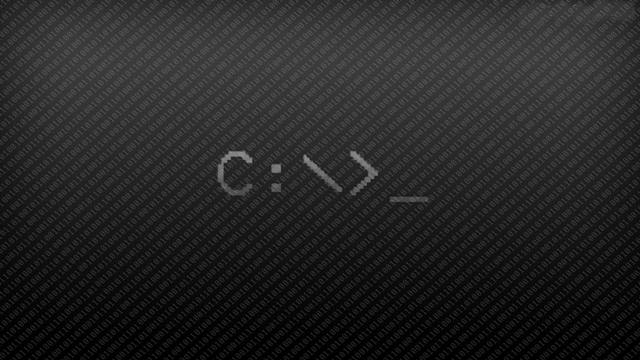Log parser is Microsoft’s Tool. Log parser tool provides interpretation to logs. you can use to read for Exchange IIS logs
Download Link: https://www.microsoft.com/en-us/download/details.aspx?id=24659
LogParser.exe -e:2 -i:W3C "select * from LogPath where cs-username LIKE'%userName%'" -o:datagridLogParser.exe "select AuthenticatedUser,Protocol,DateTime,ProtocolAction,ServerHostName,DatabaseGuid,TotalRequestTime from C:\Users\ahmet.kurt\Downloads\kalkinmalog\HttpProxy_202409* where TotalRequestTime >= '80000'" -o:datagrid -i:CSV-e:2 – how many error are diplayed
-i: log type (example: textline, W3C(IIS log))
-o:datagrid (show the in datagrid, if you write -o parameter, The logs shows inside cmd )
LogPath: Log path C:\iiis\xxx.log
cs-username: log title
like or cs-username=Username